 Citysearch is a branch of CityGrid media (which includes CityGrid, Urbanspoon, and Insider Pages) which provides contact information, social media links, an integrated Twitter feed, and reviews of local businesses.
Citysearch is a branch of CityGrid media (which includes CityGrid, Urbanspoon, and Insider Pages) which provides contact information, social media links, an integrated Twitter feed, and reviews of local businesses.Citysearch listings reach 100 million people (as of January 2010) by distributing Citysearch's listing content to over 100 sites and mobile applications such as UpNext and other geo-location applications.
How to Claim Your Business Listing on Citysearch
1. Go to Citysearch.com and search for your community using the search engine. Click on your community’s name.
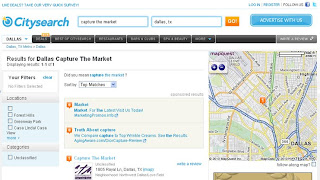 2. Click the ‘Own this Business?’ link located on the lower right of your contact information.
2. Click the ‘Own this Business?’ link located on the lower right of your contact information. 3. Enter your information to create a CityGrid Media account or click ‘Sign In’ to login with your CityGrid Media account.
3. Enter your information to create a CityGrid Media account or click ‘Sign In’ to login with your CityGrid Media account.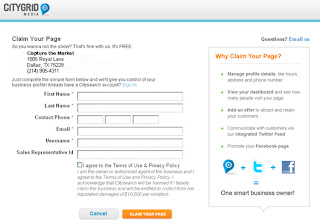 4. Enter any additional information about your community and links to your Facebook and Twitter accounts. Click the Save button.
4. Enter any additional information about your community and links to your Facebook and Twitter accounts. Click the Save button.Troubleshooting
To create a listing on Citysearch go here.
To edit your business listing in the future, sign in to CityGrid Media's website.
To manage reviews you will need to upgrade your listing. Contact CityGrid Media's Customer Service at myaccount@citygridmedia.com or (800) 611-4827: Monday – Friday, 9:00 am. – 10:00 pm EDT.
What do you think of the integration of Twitter feeds and @mentions on your business listing?
3 comments:
I am extremely impressed with your writing skills as well as with the layout on your blog.
Is this a paid theme or did you modify it yourself?
Either way keep up the nice quality writing, it's rare to see a great blog like this one nowadays.
Here is my homepage dentist union city
Wonderful, what a website it is! This weblog provides useful information to us, keep it
up.
Also see my web page :: mississauga condo
Post a Comment