This blog is on temporary hiatus.
If you have questions or concerns regarding.....
your Capture the Market video (your video or social media)
contact Rachel at rachel@capturethemarket.com
a quote for a video with Capture the Market
contact us at info@capturethemarket.com
include your management company/owner if applicable and your community's location.
Weekly updates from your Video Girls and Video Guys at Capture the Market about video, social media, & online marketing with a focus towards multifamily housing industry.
Search This Blog
Monday, October 3, 2011
Monday, July 11, 2011
Thursday, June 30, 2011
Justin Timberlake will attempt to bring MySpace Back??
 MySpace had been sold for $35 million to an advertising network called Specific Media. Now, the company says singer Justin Timberlake will take an ownership stake in MySpace and play a role in its future. Timberlake and Specific Media plan on focusing the site on entertainment, aiming to make it the place to go for original shows, videos and music.
MySpace had been sold for $35 million to an advertising network called Specific Media. Now, the company says singer Justin Timberlake will take an ownership stake in MySpace and play a role in its future. Timberlake and Specific Media plan on focusing the site on entertainment, aiming to make it the place to go for original shows, videos and music.Did his role in The Social Network influence this new venture?
Timberlake said in a statement.
There’s a need for a place where fans can go to interact with their favorite entertainers, listen to music, watch videos, share and discover cool stuff and just connect. MySpace has the potential to be that place, Art is inspired by people and vice versa, so there’s a natural social component to entertainment.”
 MySpace has a cleaner look and the MySpace logo is nowhere to be found on their front page?
MySpace has a cleaner look and the MySpace logo is nowhere to be found on their front page?Do you think an Artist like Justin Timberlake can help Myspace make a comeback.
Timberlake song"SexyBack"
became his first number-one single
on the Billboard Hot 100.
Friday, June 24, 2011
Are You Ready? Social Media Day is June 30!!
 The tradition began on June 8, 2010 when Mashable invited the world to "celebrate the revolution of media becoming a social dialogue" on June 30, 2010. See original SMD logo to the right.
The tradition began on June 8, 2010 when Mashable invited the world to "celebrate the revolution of media becoming a social dialogue" on June 30, 2010. See original SMD logo to the right.Victoria, British Columbia was the first city to proclaim Social Media with Vancouver, British Columbia following with an official proclamation. This year San Carlos, California and the state of Arizona have officially declared Social Media Day on June 30.
 This year is resounding with a bounce and a bowl. Mashable is hosting one event in San Francisco at House of Air, an indoor trampoline park, and one event in Williamsburg at Brooklyn Bowl.
This year is resounding with a bounce and a bowl. Mashable is hosting one event in San Francisco at House of Air, an indoor trampoline park, and one event in Williamsburg at Brooklyn Bowl.If you're not near San Francisco or Williamsburg, don't dismay!! Host your own Social Media Day next Friday! People have registered over 1,386 Social Media Day Meetups already! Use the hashtag #SMDay on your promotions (Twitter, Instagram, Flickr and YouTube) and register on the Mashable Meetups Everywhere site.
Let us know!
What are your plans for Social Media Day?
Will you be hosting a celebration at your community?
Friday, June 17, 2011
Check Out These Innovative Videos Used in Print Magazines.
What do you think of using video and/or audio advertisements in print magazines? These companies have jumped ahead of the curve and used video to advertise their products in print magazines.
Americhip. offers the Video-in-Print technology. You can see more examples of their work on their website: http://www.americhip.com
Pepsi joined with CBS to create a the fist video ad.
Other companies were soon using video in print magazines. Watch this example from a pesticide company.
Let us know!!
What do you think of this new technology?
Would you utilize your video in print?
What print media would you choose to run your video: a magazine, mailers, flyers?
Americhip. offers the Video-in-Print technology. You can see more examples of their work on their website: http://www.americhip.com
Pepsi joined with CBS to create a the fist video ad.
Other companies were soon using video in print magazines. Watch this example from a pesticide company.
Let us know!!
What do you think of this new technology?
Would you utilize your video in print?
What print media would you choose to run your video: a magazine, mailers, flyers?
Friday, June 10, 2011
Videos to Inspire Your Next Redesign!
Watch these fun idea-inspiring videos to keep you entertained this weekend!
Hong Kong Space Saver
Gary is so creative and talented! How he created 24 rooms from a 330 square foot area is astounding! I love the soaking tub and the 'screening' room and the yellow tint on the windows to disperse the sun light.
courtesy of World's Greenest Homes.
Simple life Manhattan: a 90-square-foot microstudio
No matter the size of your living space, remember: organization is key!! Felice offers clever tips and ideas on storage and how to manage your possessions.
courtesy of Fair Companies.
Small Space, Big Style
These residents each take a different approach to creating their new living spaces.
Residents 1: I love the 3 story glass wall, the stairs, and the master bath!
Residents 2: Using multiple tones of one color really makes the space pop!
Residents 3: Great ideas on accent walls and working with collections.
Resident 4: I love his painted floor and unique use of everyday items in his design.
courtesy of HGTV
Comment with tips and tricks you know for "Making the Most of Your Space."
Hong Kong Space Saver
Gary is so creative and talented! How he created 24 rooms from a 330 square foot area is astounding! I love the soaking tub and the 'screening' room and the yellow tint on the windows to disperse the sun light.
courtesy of World's Greenest Homes.
Simple life Manhattan: a 90-square-foot microstudio
No matter the size of your living space, remember: organization is key!! Felice offers clever tips and ideas on storage and how to manage your possessions.
courtesy of Fair Companies.
Small Space, Big Style
These residents each take a different approach to creating their new living spaces.
Residents 1: I love the 3 story glass wall, the stairs, and the master bath!
Residents 2: Using multiple tones of one color really makes the space pop!
Residents 3: Great ideas on accent walls and working with collections.
Resident 4: I love his painted floor and unique use of everyday items in his design.
courtesy of HGTV
Comment with tips and tricks you know for "Making the Most of Your Space."
Thursday, June 2, 2011
Google Launches +1 button & Twitter Launches The Follow Button for Websites!
Twitter and Google have each launched, respectively, a Follow and +1 button for use on your website. Increase your online reach and opportunities among potential residents! Your status and availability will increase when visitors to your site can in one-click Follow you on Twitter or in one-click +1 you to their Google friends. Visitors who follow your business via social media are more likely to interact with your business, recommend you in their networks, retweet/repost your information.
Twitter's Follow
Twitter launched the Follow button for use on websites May 31, 2011. This Follow button allows all visitors of your site to click their mouse once and begin following your business on Twitter. You can customize the button with a background color, your follower count, and language choice.
Read more here or watch the video below for a quick overview.

Let us know how these buttons affect your websites!
Twitter launched the Follow button for use on websites May 31, 2011. This Follow button allows all visitors of your site to click their mouse once and begin following your business on Twitter. You can customize the button with a background color, your follower count, and language choice.
Google's +1
Google launched the +1 button for websites on June 1, 2011. The +1 button serves as a tour guide in Google search results. Internet users logged in to their Goggle accounts are now able to recommend websites by clicking the +1 button instead of copying the link to share in an email, on Facebook, Twitter, a blog, or use on other sites. By simply clicking the +1 button users visiting your site will recommend you to their friends, networks, and the world. A user's +1 will show on your website and next to your website in any Google search or on Search Ads.Let us know how these buttons affect your websites!
Thursday, May 19, 2011
Rentbits.com is now able to showcase Capture The Market Video-Tour Links!!!
Rentbits.com now able to showcase Capture the Market video-tour links
Rentbits, a search-based marketing service providing advanced advertising solutions to the multi-family industry, is pleased to announce its partnership with Capture the Market (CTM). This new partnership will allow apartment communities using Rentbits' service to include CTM video links in their online rental advertisements. Consumer demand for video tours is on the rise, and this partnership provides CTM customers with another channel on which to showcase their video tours while advertising on a site that is consistently named one of the fastest growing rental websites.
About Rentbits:
Rentbits is a search-based marketing service that drives high-converting leads by distributing advertiser listings to over 120 relevant rental websites. By understanding prospective resident search behaviors, Rentbits strategically connects multi-family advertisers to a layer of the resident population that is otherwise difficult to reach, while remaining one of the most affordable and flexible programs in the industry. Rentbits was launched in 2006 and is headquartered in Englewood, CO.
About Capture the Market (CTM):
Capture the Market (CTM) creates customized, branded videos for apartment communities while offering affordable, flexible pricing options. CTM provides creative custom video production, one-on-one service and training, and video stats to show customers who is watching their videos and where. CTM is headquartered in Dallas, TX. Capture The Market we are THE VIDEO EXPERTS.
For more information contact:
Mike Branam
303-640-3160 |
mike@rentbits.com |
Friday, May 13, 2011
Show Off Your Community! Tag Your Page in Facebook Photos!
Facebook users can now tag Pages in photos just like they tag their friends! Users can tag a Page without having 'liked' the Page. Currently, users can only tag Pages in the following categories:
-- Brand & Products
-- People
However, administrators can tag their page in photos regardless of the Page's category. Facebook is looking to allow users to tag more Pages (in reference to category) in the future.
Are you going to start tagging brands and your community in photos?
Ideas! Tag your community in photos that....
residents post of resident events!
staff posted of the community on their personal pages!
show your community grounds or models!
-- Brand & Products
-- People
However, administrators can tag their page in photos regardless of the Page's category. Facebook is looking to allow users to tag more Pages (in reference to category) in the future.
Privacy
Tagged photos will display in the Photos tab on the Page.
Tagged photos will respect the Page's current settings.
- Photos published to 'Everyone' will appear publicly on the Photos tab of the Page
- Photos published to "Friends Only" will only appear to their friends.
- Administrators can disable tagged photos from appearing on the Photos tab by going to the Edit Page > Posting Options > unchecking "Users can add photos."
Are you going to start tagging brands and your community in photos?
Ideas! Tag your community in photos that....
residents post of resident events!
staff posted of the community on their personal pages!
show your community grounds or models!
Sunday, May 8, 2011
Yahoo! We've claimed our listing. Have you? Claim it. Own it. Rock it!
Yahoo! Local is a self contained search engine and is intricately incorporated with Yahoo! search engine. On your basic business listings, you can add your community location, phone number, website, categories, spoken languages, apartment descriptions, specials, hours, professional affiliations, and much more. If you upgrade to an enhanced listing you can add a business description, logo, photos, company tagline, and offer online coupons.
How to Claim Your Business Listing on Yahoo! Local
1. Go to Yahoo! Local's website. Click on the ‘Sign Up’ button.
2. Sign in to Yahoo! or click ‘Create New Account’ and follow the instructions.
3. Enter in all the requested information: Account Contact Information, Listing Information, Hours of Operation, Payment Methods You Accept, Additional Information, and a Master Category and a Sub-Category.’
5. Preview your listing’s information. Edit any information as needed and click ‘Submit.’
6. Enter the validation code and click ‘I Agree’ under Terms of Service.
Troubleshooting
Access Yahoo! Help Center here.
How many business listings have you claimed? What techniques and sites have you found work best for your community?
How to Claim Your Business Listing on Yahoo! Local
1. Go to Yahoo! Local's website. Click on the ‘Sign Up’ button.

2. Sign in to Yahoo! or click ‘Create New Account’ and follow the instructions.
3. Enter in all the requested information: Account Contact Information, Listing Information, Hours of Operation, Payment Methods You Accept, Additional Information, and a Master Category and a Sub-Category.’
5. Preview your listing’s information. Edit any information as needed and click ‘Submit.’
6. Enter the validation code and click ‘I Agree’ under Terms of Service.
Troubleshooting
Access Yahoo! Help Center here.
How many business listings have you claimed? What techniques and sites have you found work best for your community?
Saturday, May 7, 2011
Have You Found Your Listing on Citysearch? Claim it. Own it. Rock it!
 Citysearch is a branch of CityGrid media (which includes CityGrid, Urbanspoon, and Insider Pages) which provides contact information, social media links, an integrated Twitter feed, and reviews of local businesses.
Citysearch is a branch of CityGrid media (which includes CityGrid, Urbanspoon, and Insider Pages) which provides contact information, social media links, an integrated Twitter feed, and reviews of local businesses.Citysearch listings reach 100 million people (as of January 2010) by distributing Citysearch's listing content to over 100 sites and mobile applications such as UpNext and other geo-location applications.
How to Claim Your Business Listing on Citysearch
1. Go to Citysearch.com and search for your community using the search engine. Click on your community’s name.
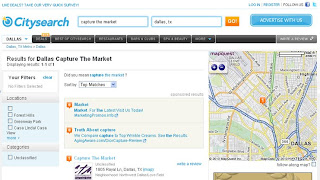 2. Click the ‘Own this Business?’ link located on the lower right of your contact information.
2. Click the ‘Own this Business?’ link located on the lower right of your contact information. 3. Enter your information to create a CityGrid Media account or click ‘Sign In’ to login with your CityGrid Media account.
3. Enter your information to create a CityGrid Media account or click ‘Sign In’ to login with your CityGrid Media account.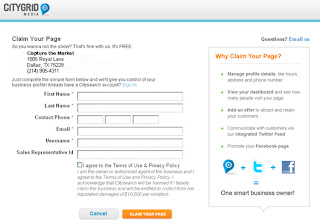 4. Enter any additional information about your community and links to your Facebook and Twitter accounts. Click the Save button.
4. Enter any additional information about your community and links to your Facebook and Twitter accounts. Click the Save button.Troubleshooting
To create a listing on Citysearch go here.
To edit your business listing in the future, sign in to CityGrid Media's website.
To manage reviews you will need to upgrade your listing. Contact CityGrid Media's Customer Service at myaccount@citygridmedia.com or (800) 611-4827: Monday – Friday, 9:00 am. – 10:00 pm EDT.
What do you think of the integration of Twitter feeds and @mentions on your business listing?
Labels:
business listing,
citygrid media,
citysearch,
claim it,
claiming,
Facebook,
how to,
information,
instructions,
online listings,
online marketing,
online presence,
own it,
rock it,
twitter
Friday, May 6, 2011
Bing is Sounding Out a New Service for Business Owners! Claim it. Own it. Rock it!
Bing launched the Bing Business Portal Beta on April 14, 2011. Bing Business Portal Beta has replaced the Bing Local Listing Center (LLC), and all listing on the LLC have been transferred to the Business Portal Beta. Claim or revisit your business listing to add the new and exciting features of the Bing Business Portal Beta:
How to Claim Your Business Listing on Bing
1. Go to the Bing Business Portal. Click ‘Add new listing.’
2. Enter your community’s information and click the ‘Search’ button.
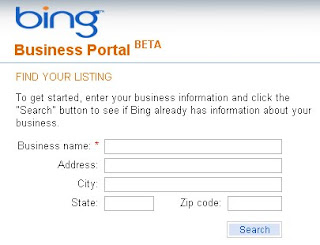 3. If your community displays as a result, click the 'Claim' button, and continue to step 4. Otherwise, click the 'Add new listing' button and continue to step 5.
3. If your community displays as a result, click the 'Claim' button, and continue to step 4. Otherwise, click the 'Add new listing' button and continue to step 5.
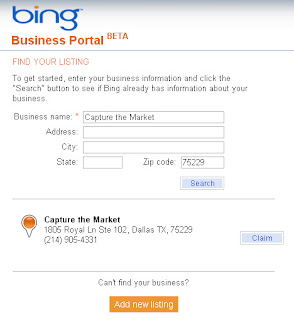 4. Enter the CAPTCHA code, and click the 'Continue' button. Skip to step 6.
4. Enter the CAPTCHA code, and click the 'Continue' button. Skip to step 6.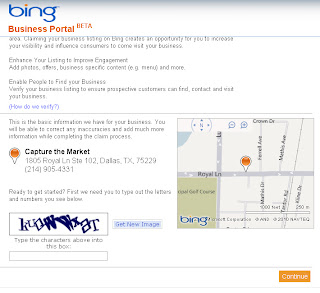 5. Enter your community's information and CAPTCHA code. Proceed to step 6.
5. Enter your community's information and CAPTCHA code. Proceed to step 6.

6.. Sign in with your Windows Live ID or click ‘Sign up’ and follow the instructions.
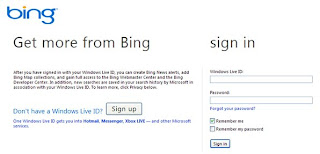 7. Enter your community's information:
7. Enter your community's information:
Troubleshooting
Questions about QR Codes? Read our blog post QR Codes: A Scan Above the Rest!
Let us know what you do with your QR code for your mobile site!
- QR Codes - Bing now offers a QR code to link visitors
 to your free Bing mobile website! Bing is looking into including MS Tags in future launches of the Business Portal.
to your free Bing mobile website! Bing is looking into including MS Tags in future launches of the Business Portal. - Photos - You can now upload photos of your community, staff, and events!
- Color election - You can select a primary color, secondary color, tertiary color, background color, and a background texture.
- Deals - Offer discount coupons or promotions which will display on Bing search results, the Deal tab for mobile browsers, your Bing listing, and even your Facebook page. Read more about Bing Deals.
How to Claim Your Business Listing on Bing
1. Go to the Bing Business Portal. Click ‘Add new listing.’
2. Enter your community’s information and click the ‘Search’ button.
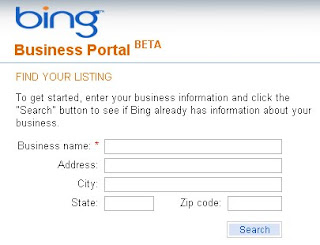 3. If your community displays as a result, click the 'Claim' button, and continue to step 4. Otherwise, click the 'Add new listing' button and continue to step 5.
3. If your community displays as a result, click the 'Claim' button, and continue to step 4. Otherwise, click the 'Add new listing' button and continue to step 5.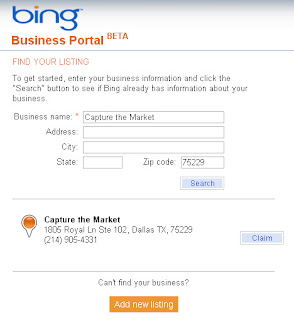 4. Enter the CAPTCHA code, and click the 'Continue' button. Skip to step 6.
4. Enter the CAPTCHA code, and click the 'Continue' button. Skip to step 6.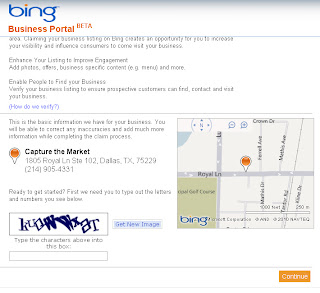 5. Enter your community's information and CAPTCHA code. Proceed to step 6.
5. Enter your community's information and CAPTCHA code. Proceed to step 6.
6.. Sign in with your Windows Live ID or click ‘Sign up’ and follow the instructions.
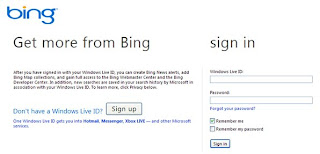 7. Enter your community's information:
7. Enter your community's information:- Contact information
- Social media sites
- Logo
- Specialties: Real estate> Buildings > Apartments
- Mobile site: FREE - creation of site and QR code
- Photos
- Tagline & description
- Parking options & Business hours
- Edit colors displayed on your sites
- Much more!
Troubleshooting
Questions about QR Codes? Read our blog post QR Codes: A Scan Above the Rest!
Let us know what you do with your QR code for your mobile site!
Labels:
bing,
business listing,
claim it,
how to,
information,
instructions,
listing services,
listings,
online listings,
online marketing,
online presence,
own it,
rock it,
s,
step by step
Thursday, May 5, 2011
Shout To The World, I'm on Yelp! Claim it. Own it. Rock it!
 Yelp is a great social network where millions of users visit each month in search of local businesses. Yelp has evolved to incorporate mobile services where users can check-in at locations to leave reviews and advance within the Yelp "royalty." Claiming your business listing is free, and once complete, you will be able to perform the following actions:
Yelp is a great social network where millions of users visit each month in search of local businesses. Yelp has evolved to incorporate mobile services where users can check-in at locations to leave reviews and advance within the Yelp "royalty." Claiming your business listing is free, and once complete, you will be able to perform the following actions:- Respond to reviews
- Add announcements (events/offers)
- Upload unlimited photos
- Enhance listing with a contact information, business hours, description, business history, your specialties, and more.
- View analytics (number of visitors per week/month)
- Use the “Recommended Business” feature to link to sister properties.
- Promote your business with Offers - Business Page Offers and Check-in Offers.
How to Claim Your Business Listing on Yelp
1. Go to Yelp.com. Search for your community’s name and your city and state in the search boxes. Click the ‘Search’ button.
2. Locate the listing of your community and click on your community’s name.

3. Click on the ‘Claim This Business’ button at the bottom left of the page.

4. Click the ‘Go To Step 1’ button.

5. Fill out your information in the respective fields and click the ‘Continue’ button. If you already have a business owner account, click the “Login here to add a business’ link to enter your log in information.

6. Return to your email account and open the email from Yelp. Click on the verification email in the email. On the pop-page on Yelp, click on the ‘Complete Your Page Now’ link.

7. Add your information in the respective fields and click the ‘Publish & Continue’ button or click the ‘Skip this step’ link at the bottom of each page.

8. Review your business information. Edit any information as needed.
Troubleshooting
If you have more than one listing, go here and report all the duplicate listings to Yelp.
You can access the Business Support Center here.
What successes or failures have you experienced with Yelp?
Wednesday, May 4, 2011
Where Are You on Facebook Places? Claim it. Own it. Rock it!
Facebook is one of the most trafficked sites in the world with over 500 million active users (as of July 2010) collectively spending over 700 billion minutes on Facebook each month. Optimize your presence on Facebook by merging your Business Page with your Places Page(s). Claiming your Facebook Places page(s) will ensure all the information provide is accurate and up-to-date, and the claimed Places page(s) will add the following aspects to your Business Page:
Follow the instructions below to claim your Facebook Places page(s) which will merge with your Facebook Business Page.
Read our previous posts about Facebook:
March 31: Facebook Profiles and Business Pages...So, What's the Difference?
February 25: Why Wait? Upgrade Your Facebook Page TODAY!
How to Claim Your Facebook Places
Troubleshooting
This verification process has been known to take up to 6 months. Be patient.
If you do not have a Facebook Places
1. Download the Facebook application on your smart phone and/or log in to the Facebook application.
2. Click on the ‘Places’ icon in the middle of the screen.
3. Click on the ‘Check In’ button in the upper right corner of the screen.
4. Type your community’s name into the search engine.
5. Click on the ‘Add "[Your Community]"’ link.
6. Add a short description about your community.
7. Click the ‘Add’ button in the upper right corner of the screen.
Visit our Facebook Business Page and see the effect of merging your Facebook Places with your Business Page.
- interactive map of your location

- option to get directions to your location
- 'Friends Activity' tab: shows the check-ins at your location
- 'Deals' tab: deals for users who check-in at your location
- number of check-ins visible in left column of page
Follow the instructions below to claim your Facebook Places page(s) which will merge with your Facebook Business Page.
Read our previous posts about Facebook:
March 31: Facebook Profiles and Business Pages...So, What's the Difference?
February 25: Why Wait? Upgrade Your Facebook Page TODAY!
How to Claim Your Facebook Places
- Log in to your Facebook account at Facebook.com.
- Type in your community’s name in the search engine and select your ‘Places’ listing. If there are too many results or you do not see the appropriate result, click the 'See more results'' link at the bottom of the drop down list. Find and click on your 'Places' listing(s).

- Click the ‘Is this your business?’ link located near the bottom of the left column.

- Click on the checkbox in the pop-up box to certify you are a representative of your community, and click the ‘Proceed with Verification’ button.

- Enter the requested information and click the ‘Submit’ button. I would recommend adding a claimed and updated 3rd party listing (see earlier post for claiming Google Places listing) to possibly help speed up the verification process.

- Enter either your company email (must include business domain name: example rachel@capturethemarket.com) or a scanned utility or phone bill which includes your business name and business address. Click the checkbox, and click the 'Submit' button.

- Facebook will review your submitted information, and will email you once the verification is complete.
Troubleshooting
This verification process has been known to take up to 6 months. Be patient.
If you do not have a Facebook Places
1. Download the Facebook application on your smart phone and/or log in to the Facebook application.
2. Click on the ‘Places’ icon in the middle of the screen.
3. Click on the ‘Check In’ button in the upper right corner of the screen.
4. Type your community’s name into the search engine.
5. Click on the ‘Add "[Your Community]"’ link.
6. Add a short description about your community.
7. Click the ‘Add’ button in the upper right corner of the screen.
Visit our Facebook Business Page and see the effect of merging your Facebook Places with your Business Page.
Labels:
claim it,
claiming,
Facebook,
Facebook Business Page,
Facebook Places,
how to,
information,
instructions,
online listings,
online marketing,
online presence,
own it,
rock it,
step by step
Tuesday, May 3, 2011
Foursquare. Claim it. Own it. Rock it!
Foursquare increased by over 15 million venues and experienced more than a half billion check-ins during the past two years alone. Take advantage of the opportunity this site presents!
Your venue is visible to the 7.5 million Foursquare users (number from March 2011). Entice potential residents with Specials offering a waived application fee or a gift card for leasing an apartment, provide pictures of the community, and a link to your Twitter account for updates! Follow the steps below to claim your venue and access the potential your venue holds!
Read our previous posts about Foursquare:
April 28 - Check In on Your Foursquare Venue! New Category Available!
April 21 - "Turning Life Into a Game" is going one step further!
April 13 - Celebrate Foursquare Day this Saturday, April 16!
March 24 - The Scramble to Become Mayor! Information about Foursquare
How to Claim Your Venue on Foursquare
1. Sign in to Foursquare.com and search for your community. If you do not already have an account, create a free account at foursquare.com using your Facebook login or an email address.
2. Click on the ‘Claim here’ link under the ‘Mayor’ box in the right column.
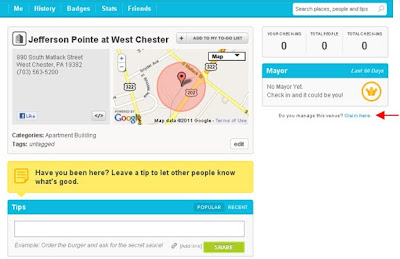 3. Click the ‘Continue claiming this venue’ link. Click the ‘Yes’ link on the next page. Click the ‘Continue with the claim’ link on the next page.
3. Click the ‘Continue claiming this venue’ link. Click the ‘Yes’ link on the next page. Click the ‘Continue with the claim’ link on the next page.
4. Click the ‘One of a kind with one location’ link.
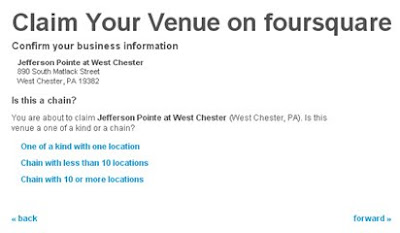 5. Click the ‘Yes’ link to verify using the office phone, or click the ‘No, let’s try a different way’ link to verify through the postal service.
5. Click the ‘Yes’ link to verify using the office phone, or click the ‘No, let’s try a different way’ link to verify through the postal service.
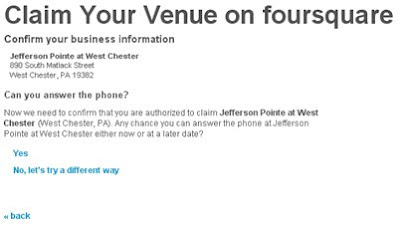 6. Enter your phone number in the provided box, click the ‘Verify’ button. You will receive a phone call. Follow the provided instructions.
6. Enter your phone number in the provided box, click the ‘Verify’ button. You will receive a phone call. Follow the provided instructions.
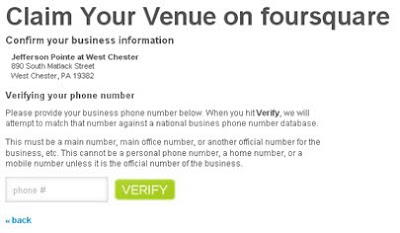
Troubleshooting
If your community does not have a venue,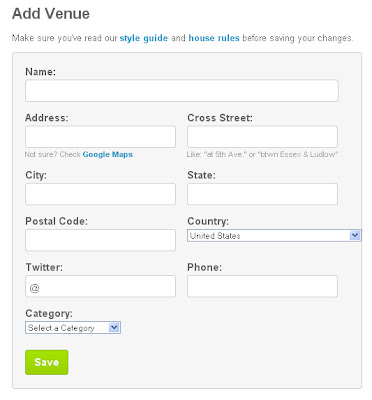 you can create a new venue here.
you can create a new venue here.
Enter in all your contact information, Twitter account if applicable, and add the category 'Apartment Building' found in the 'Home, Work, Other' option.
If you'd like more information on Foursquare you can visit their merchant site, or I can email you a Foursquare 101 one sheet. Comment or email me with any questions.
Let us know how Foursquare has benefited your business!
Have Specials brought in more prospective residents?
Remember to check your venue Stats to see measure the impact your Specials!
Your venue is visible to the 7.5 million Foursquare users (number from March 2011). Entice potential residents with Specials offering a waived application fee or a gift card for leasing an apartment, provide pictures of the community, and a link to your Twitter account for updates! Follow the steps below to claim your venue and access the potential your venue holds!
Read our previous posts about Foursquare:
April 28 - Check In on Your Foursquare Venue! New Category Available!
April 21 - "Turning Life Into a Game" is going one step further!
April 13 - Celebrate Foursquare Day this Saturday, April 16!
March 24 - The Scramble to Become Mayor! Information about Foursquare
How to Claim Your Venue on Foursquare
1. Sign in to Foursquare.com and search for your community. If you do not already have an account, create a free account at foursquare.com using your Facebook login or an email address.
2. Click on the ‘Claim here’ link under the ‘Mayor’ box in the right column.
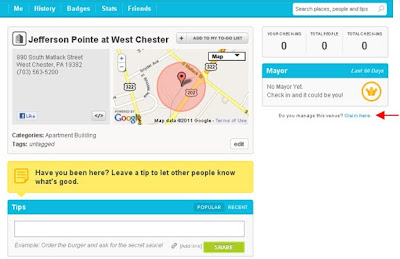 3. Click the ‘Continue claiming this venue’ link. Click the ‘Yes’ link on the next page. Click the ‘Continue with the claim’ link on the next page.
3. Click the ‘Continue claiming this venue’ link. Click the ‘Yes’ link on the next page. Click the ‘Continue with the claim’ link on the next page.4. Click the ‘One of a kind with one location’ link.
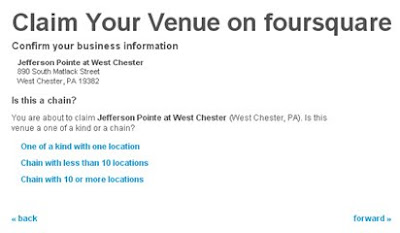 5. Click the ‘Yes’ link to verify using the office phone, or click the ‘No, let’s try a different way’ link to verify through the postal service.
5. Click the ‘Yes’ link to verify using the office phone, or click the ‘No, let’s try a different way’ link to verify through the postal service.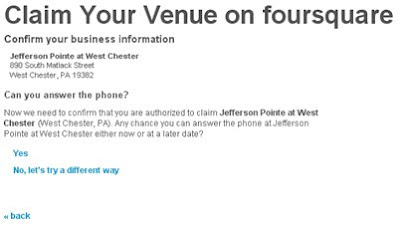 6. Enter your phone number in the provided box, click the ‘Verify’ button. You will receive a phone call. Follow the provided instructions.
6. Enter your phone number in the provided box, click the ‘Verify’ button. You will receive a phone call. Follow the provided instructions.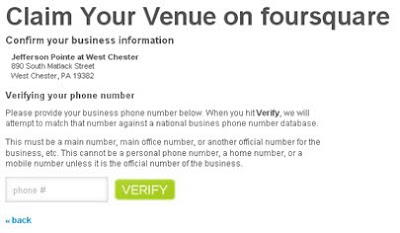
Troubleshooting
If your community does not have a venue,
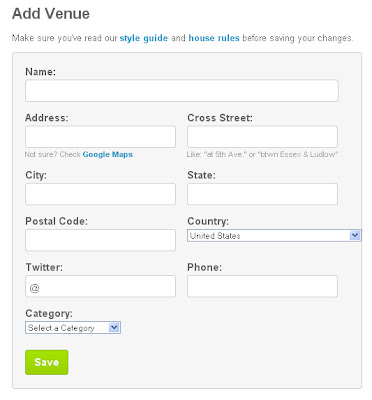 you can create a new venue here.
you can create a new venue here.Enter in all your contact information, Twitter account if applicable, and add the category 'Apartment Building' found in the 'Home, Work, Other' option.
If you'd like more information on Foursquare you can visit their merchant site, or I can email you a Foursquare 101 one sheet. Comment or email me with any questions.
Let us know how Foursquare has benefited your business!
Have Specials brought in more prospective residents?
Remember to check your venue Stats to see measure the impact your Specials!
Subscribe to:
Posts (Atom)




