Clicking the 'Explore' option from your Foursquare home page will now take you to the Explore homepage which will automatically display Recommended places in a small area or Trending places in a large area. You can click on the mixer icon in the top left corner of the home page to change the settings: select the search radius (.25 - 10 miles) and specify information sources (everyone, only friends, or only you).



Once you have your search radius and information sources selected, you can search for nearby venues. The more specific your search, the more interesting venues will display. Searching a broad topic will prompt Foursquare to display predictive detailed search options. If you search for "coffee," Foursquare will offer "cafe" and "coffee shop" as search options. The search results will display tips associated with the venue and the following about the venue:
- If you have been there
- If (and how many) friends have been there
- If the venue is popular on Foursquare


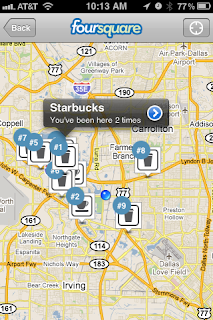
Are you prepared for this new Foursquare?
Comment with your thoughts on this new direction of Foursquare: the explore tab, new format for the leaderboard, and specials offered to swarms, groups of friends, regulars, newbies, Mayors, or everyone.
Visit Foursquare's blog to read more about these changes.
No comments:
Post a Comment